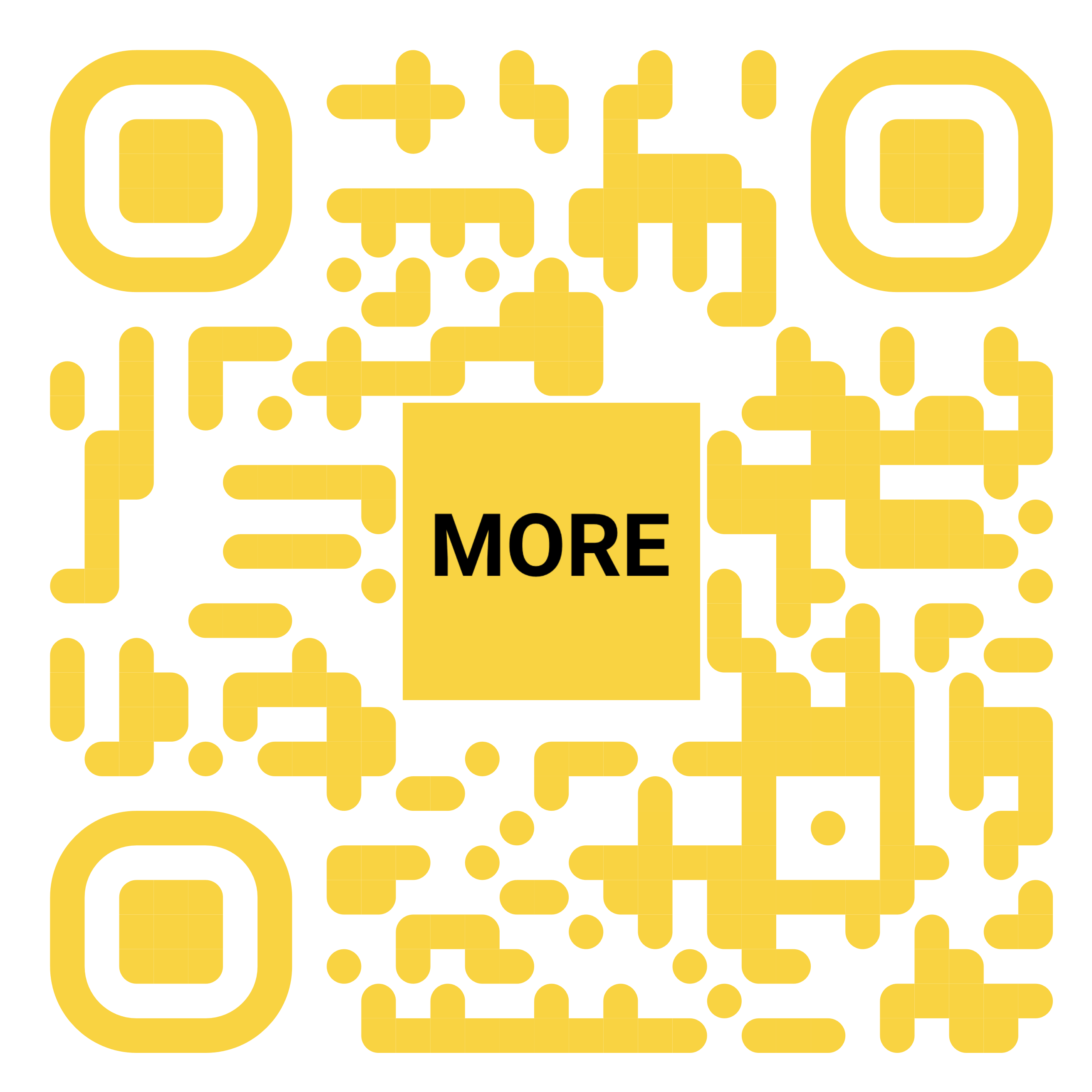ThorBolt X1 Review (home key, HomeKit, Thread, etc)
23 小时前
If you’re buying a HomeKit door lock in 2025 and it doesn’t support home key, keep moving. The tap to unlock experience with iPhone or Apple Watch is the feature that makes smart locks feel like a major upgrade over a physical key or even unlocking via the Home app. It’s fast, reliable, and once you get used to it, there’s no going back. The ThorBolt X1 checks all the boxes for a great HomeKit lock and brings a few nice surprises for under $150k.
HomeKit Weekly is a series focused on smart home accessories, automation tips and tricks, and everything to do with Apple’s smart home framework.
What is home key?Home key is an incredible user experience. Once you add a supported lock to the Wallet app on your iPhone, you can tap your iPhone or Apple Watch to unlock your door. There is no need to open an app, tap a code, or pull out a physical key. Thanks to Power Reserve, it even works if your iPhone is out of battery. As nice as using the Home app is for unlocking, home key is a pretty magical experience.
What’s included with the ThorBolt X1The ThorBolt X1 is ready to go out of the box. The lock is fully assembled and fits most standard US and Canadian doors, so you should have everything you need. It includes a physical key backup if you want it, but the real magic is the built-in home key support with a dedicated NFC zone for tapping to unlock with your iPhone or Apple Watch.
There’s also a touchscreen keypad and a fingerprint reader that continue improving the device as you use it. In addition to using HomeKit and the home key, it works with the Sleekpoint iPhone app for managing users, passcodes, and settings. You can add up to 100 fingerprints and 100 PIN codes (that’s a lot of people) and customize settings like auto lock and sounds. You might want to use the app because the ThorBolt X1’s firmware updates come through it.
It runs on eight AA batteries and should last around a year. If the batteries die, there’s a USB-C port for emergency power. The lock has an IP65 rating for outdoor usage, and the motor is quick and quiet when locking and unlocking. I’ve not owned it long enough to verify the battery rating, so take that for what it’s worth
What is Thread and why it’s an incredible feature for a smart lockOne of the unique features of the ThorBolt X1 is built-in Thread support. Thread is one of those behind-the-scenes technologies that makes a big difference in everyday use, but it’s not something you’ll really see. Most smart locks either use Wi-Fi or Bluetooth. Wi-Fi can be slow to respond and drain batteries faster than Bluetooth, but Bluetooth can sometimes be slow to connect. Thread solves both of those problems.
The ThorBolt X1 supports Thread out of the box, and I don’t think I’ve seen it in a home key lock before. Thread creates a low-power mesh network that keeps devices connected and responsive. That means the X1 can talk directly to your Home hub, like an Apple TV or HomePod, without relying on Wi-Fi. You will see faster unlocks, more consistent status updates, fewer No-Respone errors, and better overall performance in the Home app.
This feature alone, at this price point, makes the ThorBolt X1 a great buy.
Rekeying support with Schlage SC1The ThorBolt X1 is compatible with standard Schlage SC1 cylinders, so you can rekey it to match your existing house keys. If you already have Schlage locks in your home, keeping everything consistent without carrying around multiple sets of keys is easy. It is a small detail, but it’s a nice win overall for those who want to use a key as well.
Installation processI’ve embedded a video above showing the full installation process, but it’s really not hard. Outside of rekeying, almost anyone can handle the process. All you need is a Philips head screwdriver, but avoid over-tightening.
You’ll remove your existing deadbolt and drop the ThorBolt X1 in its place. My main tip is to ensure the cable runs under the interior plate and that the interior deadbolt piece is properly centered before you tighten everything down. If you take your time and follow the steps, it’s a quick job.
Once that’s done, you can proceed with installing the batteries, adding it to the Sleekpoint app, and onboarding it to HomeKit for automations and home key. The QR code is on the device, but as always, take a photo of it, write it down, or add it to Homepass.
You’ll see how fast it is once you get it up and running. It’s absolutely one of the fastest smart locks I’ve tested.
Wrap up on the ThorBolt X1I’m always glad to see new home key options show up. For under $150, the ThorBolt X1 packs a serious punch for HomeKit fans. It checks all the boxes. The only thing I would love to see is a rechargeable battery instead of standard AA, but that is a minor complaint. Thread, home key, fingerprint unlock, physical key backup, it has everything you’d want in a HomeKit smart lock. One thing to note is that it’s missing Matter support, but to me, that’s a small price to pay for home key support.
It comes in black, gray, and silver finishes, so it should work with most door hardware setups.
You can buy the ThorBolt X1 from Amazon. Use code BC9510OFF to save 10%.
...Read the fullstory
It's better on the More. News app
✅ It’s fast
✅ It’s easy to use
✅ It’s free