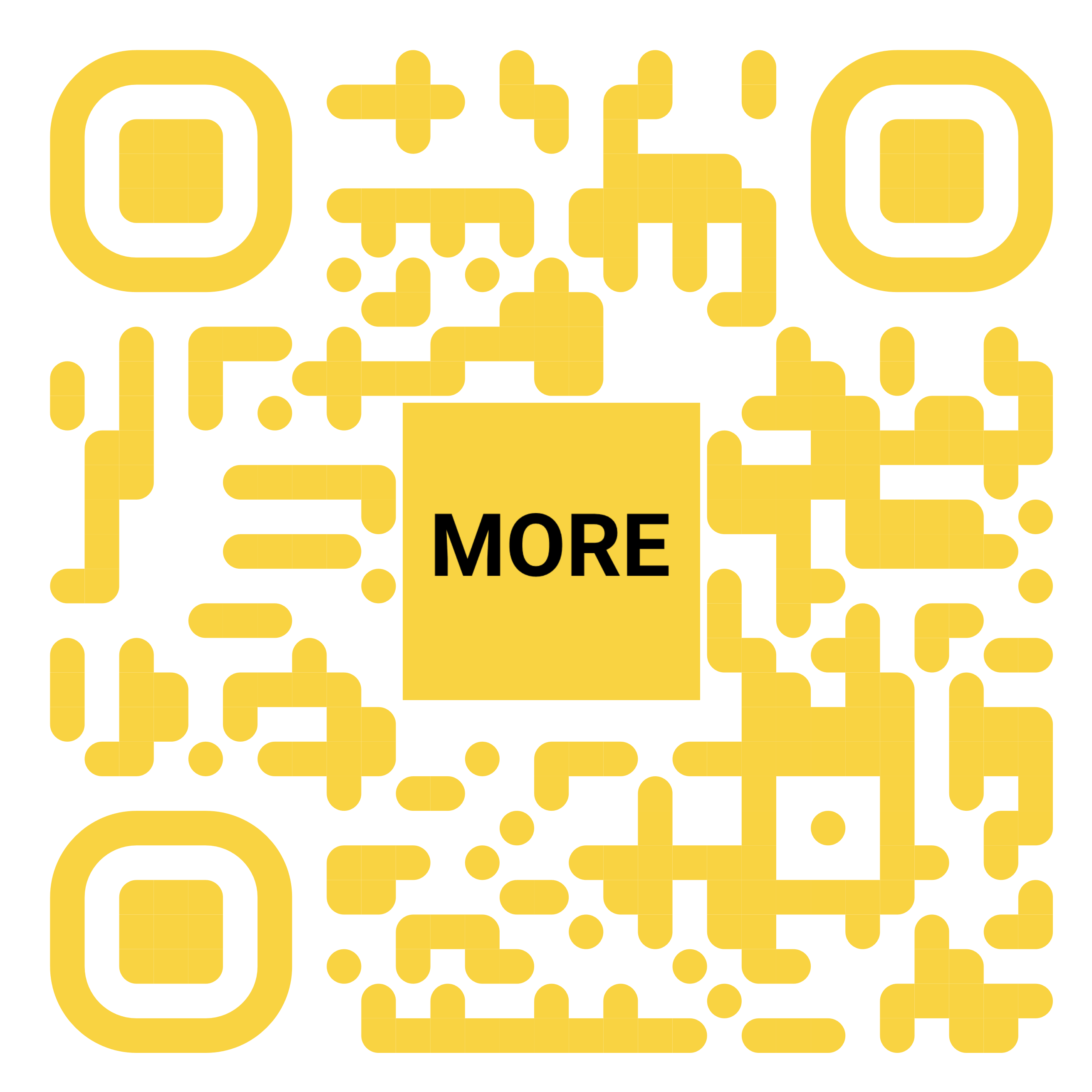Google Chat's floating bottom bar adding more Material You
1 day ago
The floating bottom bar introduced by Google Chat is almost a year old, and a design tweak makes it fit in better with Material You.
Previously, the floating bar leveraged a circle to identify what feed you’re viewing. This component looks to be switching over to a pill-shaped tab indicator that makes the bar a bit wider. The original design allows you to see the left/right columns of profile pictures and message send time/dates — behind a translucency effect — but that’s mostly gone with the new look. You do technically see less information with this information but it’s not a great loss, though it does raise questions about how minimal the new bottom bar design actually is.
The upside is that this component now looks more in line with other Material 3 bottom bars.
Old vs. new
Meanwhile, the container background is now also themed with Dynamic Color, instead just the indicator and the FAB (floating action button). This helps the component standout compared to the previous light/dark background.
A year later, this floating bottom bar is still only in Google Chat.
Google showed off this new design as part of Gemini summaries coming directly to Chat’s Home view. On mobile, you can long-press on a thread to “help you catch up on unread conversations.” You get three bullet points, while on desktop web you get a “Summarize” button as you hover over the conversation. This works for unread messages in group conversation, space, or thread.
Joining the Gemini side panel, this is rolling out now for Google Workspace customers with paid add-ons:
...Read the fullstory
It's better on the More. News app
✅ It’s fast
✅ It’s easy to use
✅ It’s free