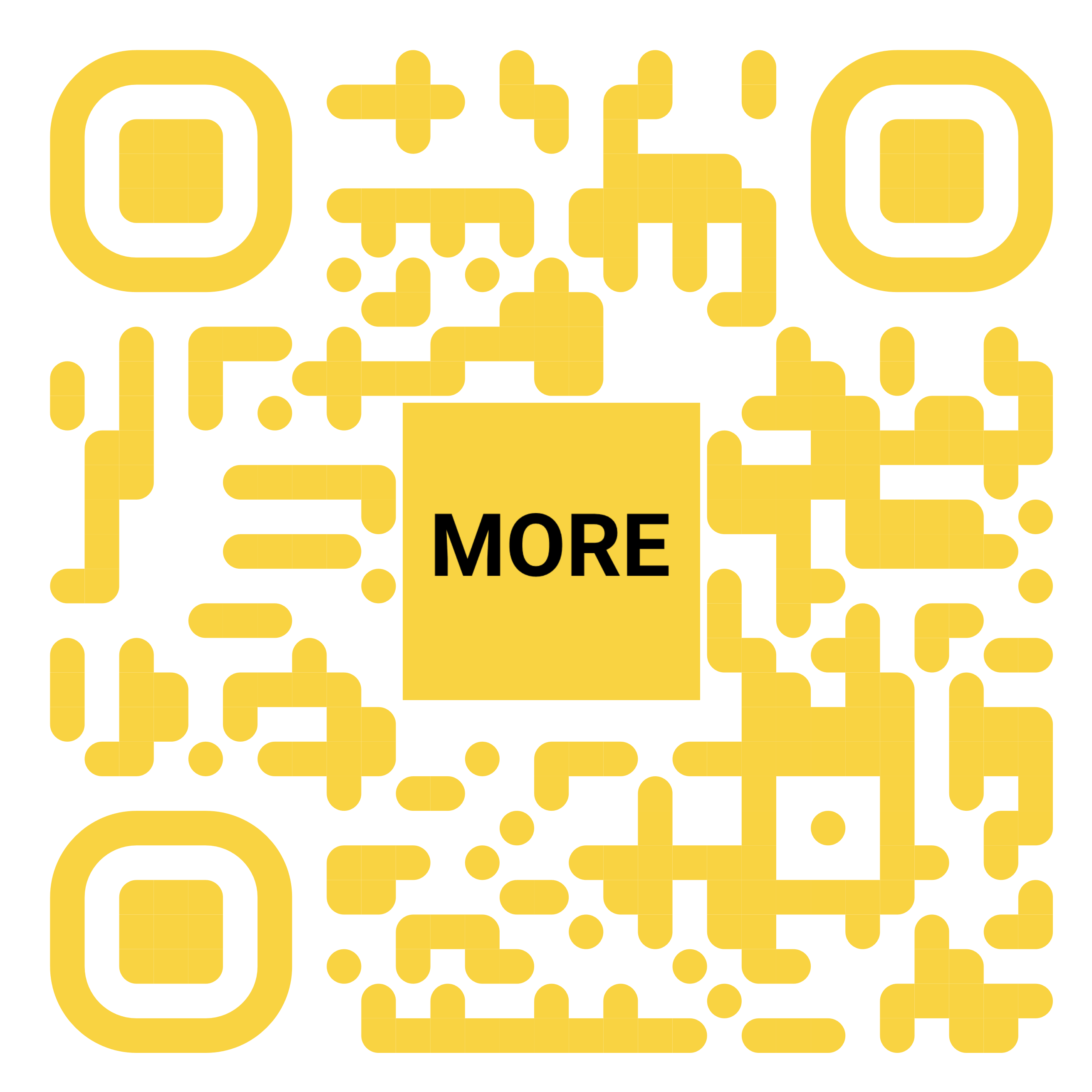Pixel 10 Pro vs. iPhone 17 Pro Max: What can Google learn from Apple? [Video]
12 hours ago
There is a new iPhone on the block, and that pulls the Pixel 10 Pro into focus as we look at what the 17 Pro can do or what Google’s phone can’t do in comparison. What has gone well, and where would we like to see improvements? Here’s everything you need to know.
Just to note: This isn’t going to be a like-for-like comparison. Instead, we’re looking at this more broadly, to determine what each device does well or where each device fails.
Hardware and designWhat’s really impressive about Google’s design switch-up in the last couple of years is how the company has managed to skirt a fine line between homage and flat-out copy. Yes, it looks like some of the older post-iPhone 12 handsets. However, a little extra attention to detail is paid to the areas that make a Pixel a “Pixel.”
On paper, the iPhone 17 Pro Max leaves the Pixel 10 Pro in the dust. That’s not what we’re here to discuss, though. Rolling it back just a moment on the physical hardware front, if we were comparing the iPhone 16 Pro to the Pixel, there were a lot of similarities in the dimensions. Google took influence from previous generations and then ran with it.
With the iPhone 17 Pro Max, the script is almost flipped. Apple has remixed a remix. The camera “plateau” is a glorified camera bar pulled right from the Pixel playbook. The return to aluminum is another minor but admittedly tedious decision lifted from Google. In essence, the iPhone 17 Pro is the most Android-like Apple device ever released – more on that in just a second.
Whether directly or indirectly, Google’s design choices for the Pixel lineup clearly have affected how other brands approach their phones. Either that, or the company simply managed to get ahead of the crowd on a common design trait.
Pixelsnap is another “stolen” hardware addition that cements the Pixel 10 Pro as a bastion for Apple fans not tempted by the iPhone 17 Pro series. Being the first premium Android maker to bring Magsafe over and support the Qi 2.2 standard is nothing to gloss over. You’re able to just tap right into the massive catalogue of accessories that already support the iPhone. In the US, where Apple still dominates, this is a huge benefit for households where there are multiple iOS devices. You don’t need to throw away or ditch anything you’ve already acquired – cases notwithstanding.
Smooth software with a hint of AI pitfallsSo long as Google does not attempt to replicate some of the most heinous areas of “Liquid Glass” and continues to focus on the core experience, there is little reason to look at what Apple is doing on a software front. We already know how important Gemini is to the overall experience of using a modern Pixel phone. So long as we get more hands-off or automated tools that don’t take center stage, it’ll be a very strong component in future builds.
By letting AI be a background focus, you can see the significant differences between Google and Apple’s recent approaches to software design. Material 3 Expressive is a big step back toward making “fun” a greater component of phone use. Animations have been overhauled for admittedly unimportant sections like the notification shade. Visuals have been refreshed to get deeper into the “You” in “Material You,” and the result is something that is not only playful, it has character.
We’re Android people round here, so being critical of iOS is part of our modus operandi. Despite our choice of mobile operating system, we do appreciate seeing just what Apple has to offer. This year it’s chalk and cheese compared to years prior. Liquid Glass is a very big visual overhaul that prioritizes clear elements and semi-transparent layers. The aim is to create obvious hierarchical structures within headers, menus, controls, and apps. All great conceptually.
The result is an accessibility nightmare of mixed visions and misguided attempts to differentiate iOS from the rest. Blurred backgrounds are just that. Backgrounds shouldn’t affect how you access something in your main viewport. This oversight means that various controls and menus can be obscured by default due to how well Apple has implemented certain clear glass elements. Credit where it’s due, conceptually, it seems like a great idea. In practice, it’s an awful experience mired in too much clarity.
Simply adding in a fresh coat of paint and improving the day-to-day experience of Android 16 means Google will undoubtedly profit from Apple’s own goal. To what extent we’re not so sure, but when you need to enable an accessibility toggle to make more of your interface usable, you, as a developer, must concede that you’ve made a mistake.
It’s also the most bug-ridden iOS experience I have ever had. Random keyboard lockups, unrendered UI elements, mismatched animations, it’s a mess. In many ways, it’s the most Android-like experience I’ve ever had on an iPhone, for better or worse. We know that many Android OEMs will attempt to replicate Liquid Glass. Google simply needs to stay the course and keep making sensible design choices that won’t alienate nor copy what Apple is messing up so badly.
Whether people are willing to make the jump is another question entirely, given the chokehold Cupertino has over the smartphone market in certain parts of the world. That said, where Apple fumbles, Google could be poised to capitalize, no matter how small the market share gains may be.
The Pixel 10 Pro has a good foundation, but with functions like Magic Cue being sold as a great timesaver powered by on-device AI models, we need more of this to be implemented in areas where people will see or use the function. Apple can’t replicate this yet, Google needs to hammer it home and make sure Magic Cue expands out into selected third-party applications like WhatsApp for messaging, Outlook for work-related emails, and generally improve how often you get help from your phone.
CameraThere are lots of similarities between the iPhone 17 Pro Max and Pixel 10 Pro XL camera hardware. It’s what each phone does with said hardware that is most important. Apple favors less fine tuning, minimal processing. You are given the tools to make your own adjustments.
On Pixel, we kind of expect one-click-done and that is certainly one of the great strengths of the Pixel 10 Pro. The downside to each approach is apparent in specific scenarios. The iPhone 17 Pro Max still doesn’t deal well with skin tones, but Google’s Real Tone algorithms mean accurate skin colors in practically every lighting situation.
You can adjust things using the iPhone’s “Photographic styles,” which is just an editing tool built into the camera application. It would be great to see Google replicate something like this, instead, Google is intent on giving budding photographers AI-powered advice and help with Camera Coach and even Add Me.
It’s two divergent visions of how to overcome the issues with mobile photography. Pro Res Zoom is another great distinction between Apple and Google. Using on-device models, your photos get enhanced with AI. The results can be exceptional, sometimes terrible. It’s a non-destructive edit, so you can revert back if you hate the look. The iPhone 17 Pro Max has an inferior zoom camera, but the lack of post-processing might be something people prefer from their camera.
Google needs to walk a fine line, as hardware is still important in a camera system. We can’t rely too heavily on AI, as at that point, we’re getting into the realms of image creation rather than photography. Sure, add neat AI-enhanced functions that help you take better photos, but don’t over-rely on those. Again, credit where it is due, the iPhone 17 Pro Max does more with camera hardware than the Pixel 10 Pro.
That is immediately obvious when comparing the video quality. There is a big gap between what Apple is doing with on-device video and the Pixel. Video Boost is truly excellent. It’s inconvenient and slows you down if you want high-quality clips. It’s very difficult to recommend to professionals who want a pro-grade video clip in a pinch. LOG video is something that only a few people will use, but it’s starting to become an expected addition on a phone with “Pro” in the name. Google should really look to add this at some point in the not-too-distant future.
Is the Pixel 10 Pro a worthy opponent to the iPhone 17 Pro Max?About upgrading: 9to5Google often gives specific product recommendations. Sometimes, we may suggest not upgrading, due to various reasons including, but not limited to: increased device cost, negligible performance gains, or environmental impact. Whether to upgrade is always your call, but our aim is to help you make as informed a decision as possible.
Opponent might be the wrong way to describe the Pixel 10 Pro when we frame against the iPhone 17 Pro. There is a lot to like about the past couple of Pixel phones and some things we really hope improve. In our opinion, the all-important experience of using the Pixel 10 is light-years ahead of what Apple is offering with iOS 26 specifically.
Google needs to continue focusing on making life easier, tasks faster, performance better, and ultimately moving the needle now that a solid baseline has been set over the past couple of releases. If someone were to look at jumping over the walled garden and into Google’s – admittedly shrinking – meadow then a Pixel 10 Pro would be a great place to start.
Catering almost exclusively to iPhone-to-Android converts isn’t a strong business model. We still need those aforementioned improvements to ensure that current Pixel owners remain happy and continue to be customers long into the future. So long as Google continues to play to the Pixel’s strengths, there is no reason we can’t eventually have a device that surpasses an iPhone in every area.
Follow Damien: Threads, Bluesky, Instagram
...Read the fullstory
It's better on the More. News app
✅ It’s fast
✅ It’s easy to use
✅ It’s free