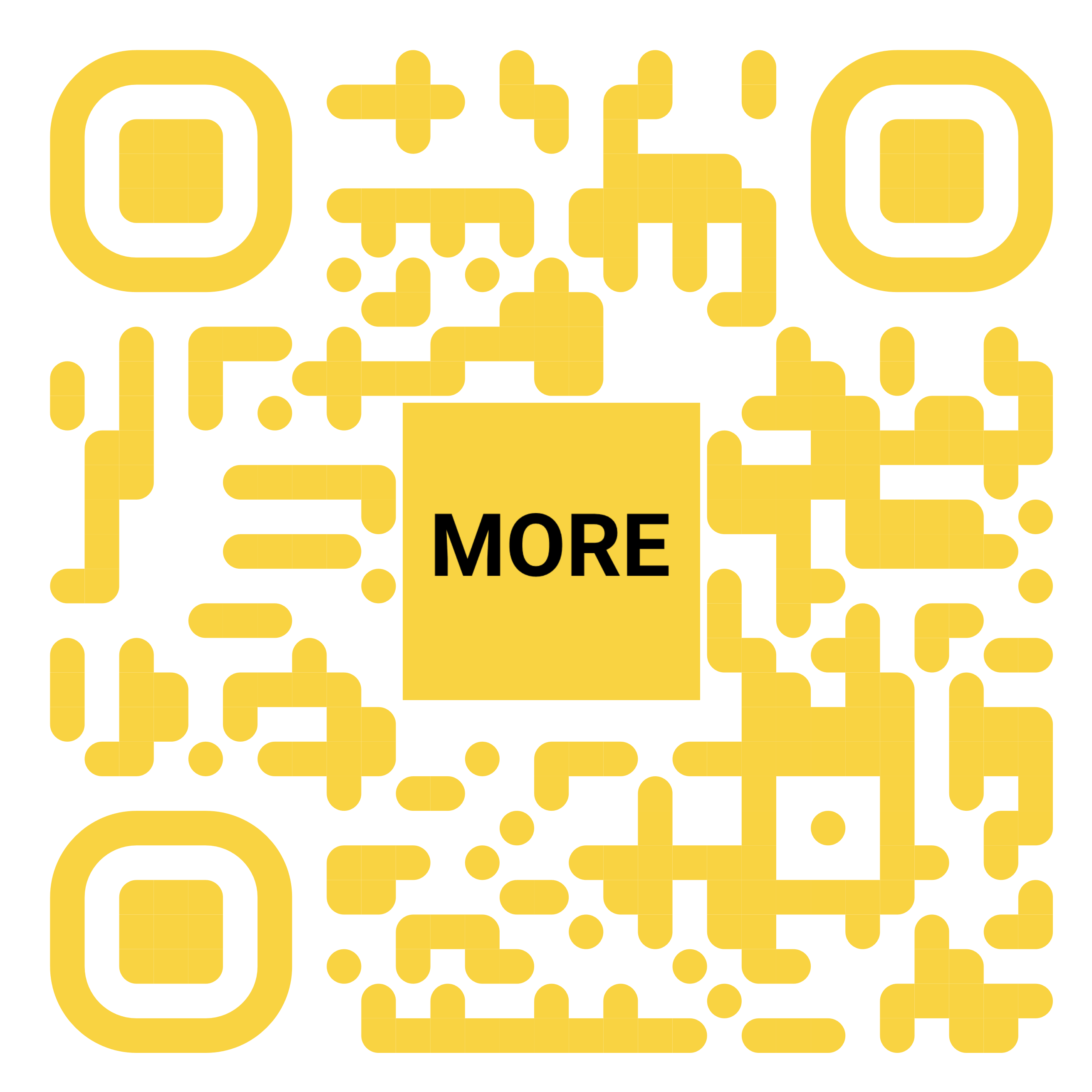Google brings back all Android ‘Backup details’ after redesign
1 day ago
Following the redesign and simplification in August, Google has brought back “Backup details” to Android settings.
That initial update introduced Material 3 Expressive with a large status card and “Back up now” button. The page went from a long list to just “Photos & videos” and “Other device data.” That second menu has on/off toggles for “Back up other device data” and “Use mobile or metered Wi-Fi data.” There’s also the Google One storage indicator with shortcuts to “Clean up space” and “Get storage.”
In addition to total storage for this category, Google now shows “Backup details” on this page with M3 Expressive containers leveraged:
L-R: Original, previous, & new
This matches what information was available in the previous interface. Google heard the user complaints about the lack of visibility into their backups, with these details useful if you’re facing any issues.
We’re seeing the Android Backup details rolled out with version 25.38+ of Google Play services. You can access it from the Google page in your Settings app > Manage backup.
You’re reading 9to5Google — experts who break news about Google and its surrounding ecosystem, day after day. Be sure to check out our homepage
for all the latest news, and follow 9to5Google on Twitter
to stay in the loop. Don’t know where to start? Check out our exclusive stories
, and subscribe to our YouTube channel
...Read the fullstory
It's better on the More. News app
✅ It’s fast
✅ It’s easy to use
✅ It’s free