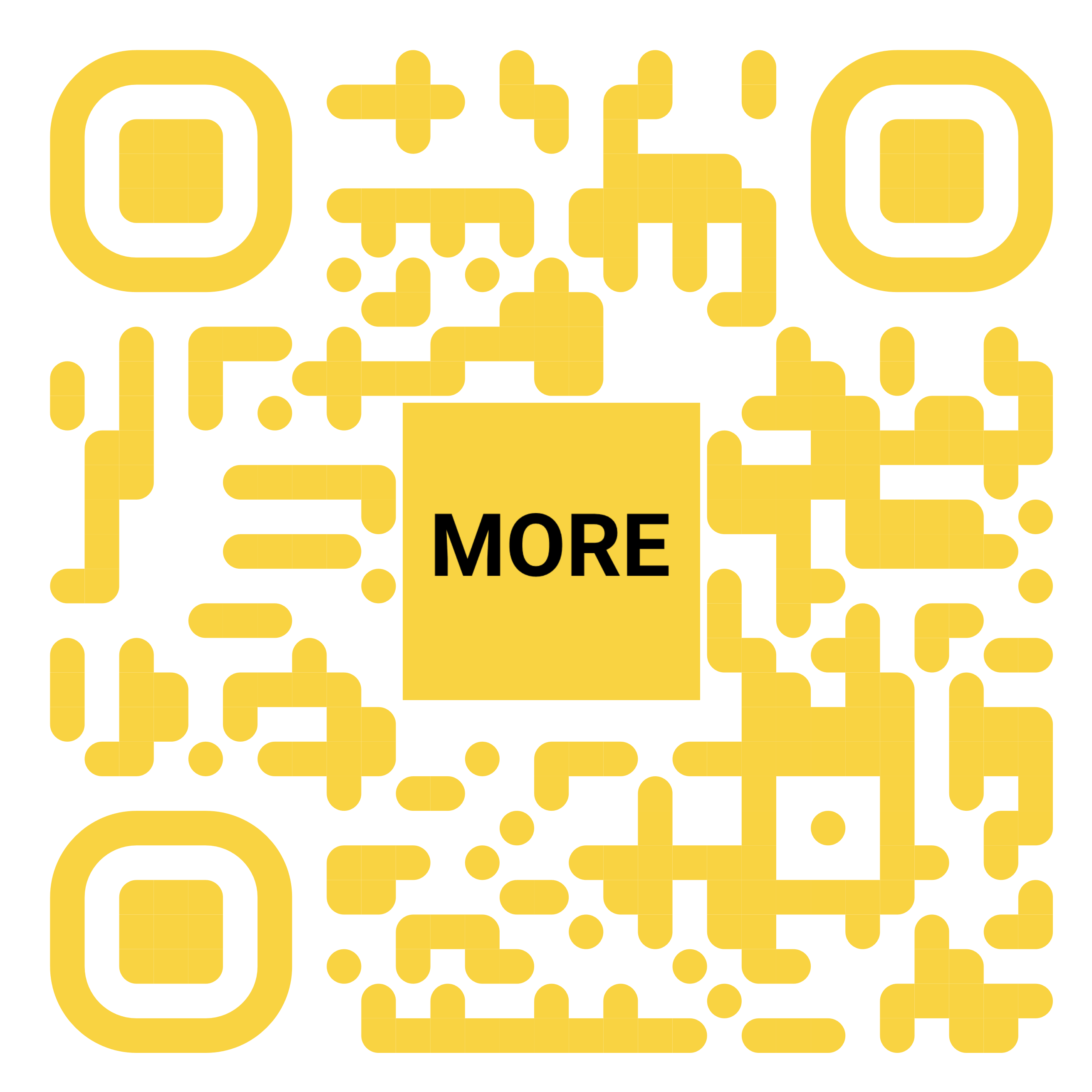Google Messages rolls out ‘Your profile’ settings to customize name, picture [U]
15 days ago
Earlier this year, Google Messages introduced Profile discovery — which has since been renamed to “Profile sharing” — and is now rolling out a prominent way to “Customize how you are seen.”
Update 12/10: In the past day, many more Messages users are seeing “Your profile” in the account menu on the stable channel. Google acknowledged last week that this feature is “rolling out to select users” and “coming soon to everybody.”
Update 11/26: The full “Customize how you are seen” page, which cannot be skipped, is widely rolling out to the stable channel. After picking from one of the three options — People you message, Only your contacts, or No one — and tap “Continue,” you can return to this by tapping the profile picture in the top-right corner > Your profile.
Original 10/18: In opening Google Messages today, we were greeted by a fullscreen “Customize how you are seen” prompt. Tapping to change your name and profile image opens Google Account settings, while there’s a “Show name and picture to” dropdown menu with three options:
Previously, Profile discovery — which shares your name and photo to people that have your phone number when messaging — could only be turned on or off. With this launch, Google appears to have renamed the setting to “Profile sharing.”
After tapping “Continue” to set, you can access this “Your profile” page again from the avatar menu.
The support page on “Google Account & profile sharing in Google Messages” has been updated since earlier this year:
How it works
We’re seeing Your profile on several phones running the latest Google Messages beta (version 20241014_05_RC00) today, but it’s not yet widely rolled out.
...Read the fullstory
It's better on the More. News app
✅ It’s fast
✅ It’s easy to use
✅ It’s free

![Google Messages rolls out ‘Your profile’ settings to customize name, picture [U]](https://i0.wp.com/9to5google.com/wp-content/uploads/sites/4/2024/06/Google-Messages-4.jpg?resize=1200%2C628&quality=82&strip=all&ssl=1)