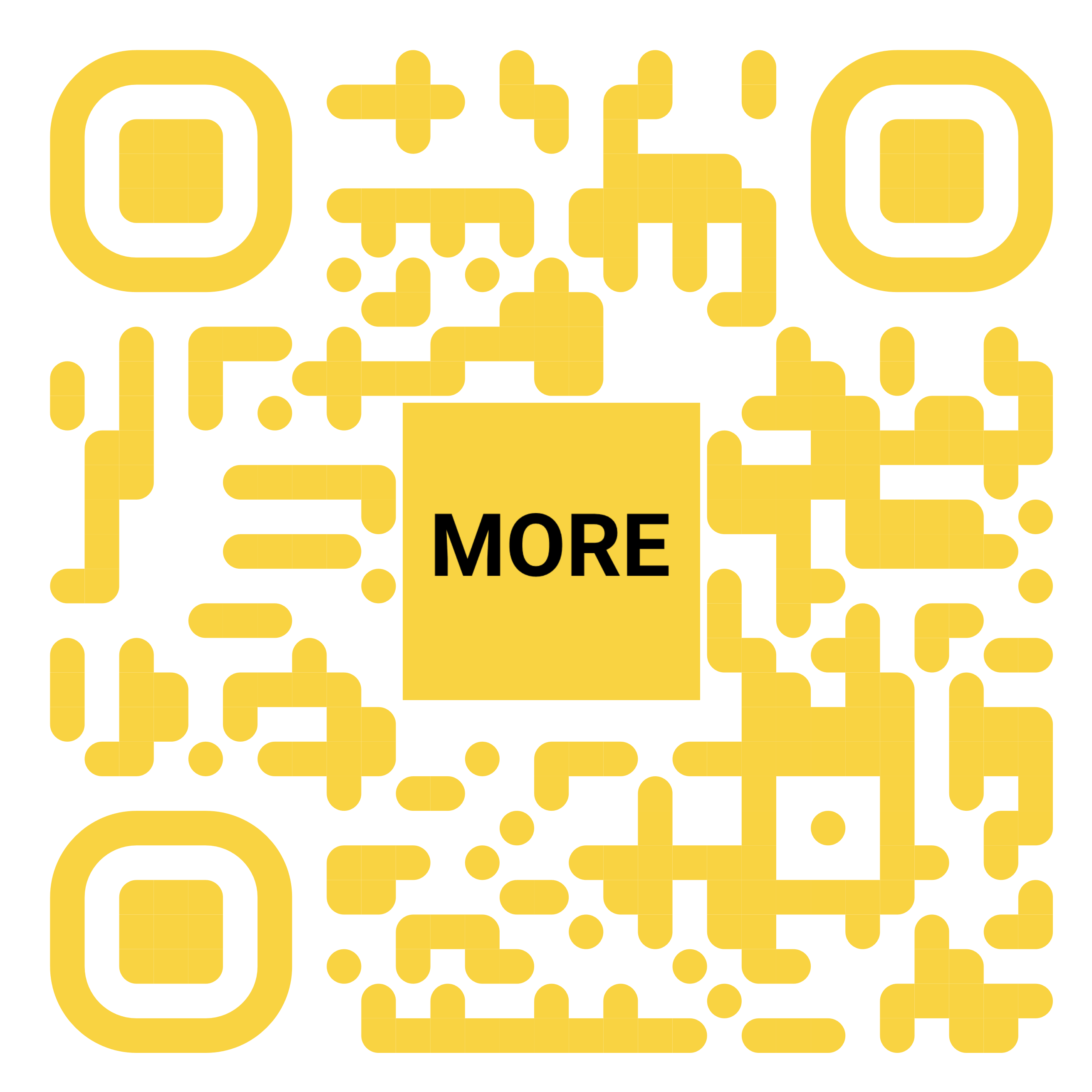Is Your TnG Card Stolen, Damaged or Expired? Here's How to Get a Cash Refund for the Remaining Balance
15 days ago
Follow us on Facebook, Youtube, Twitter, and Instagram for the latest stories and updates daily.
Touch ‘n Go is by far the most popular contactless smart card system for electronic payments in Malaysia, with millions of Malaysians using Touch ‘n Go cards daily to pay for tolls and public transportation.
While it’s been around since 1997, many people are unaware of several things about physical Touch ‘n Go cards, such as the fact that you can request a refund from Touch ‘n Go for the remaining balance inside the card if it expires, is stolen, or is damaged.
In fact, you can easily request a refund online or even terminate your Touch ‘n Go card before its expiry date and get the balance refunded. So, how exactly do you do this?
Well, here’s everything you need to know:
The Touch ‘n Go card must be registered online
In order to request a refund of the remaining balance, the Touch ‘n Go card must first be registered under your Touch ‘n Go card account. Do note that this is different from a Touch ‘n Go eWallet account or a Touch ‘n Go RFID account.
To register your card, head over to the Touch ‘n Go card portal here and add your Touch ‘n Go card by selecting the “Add Card(s) and Charm(s)” option under the “Cards & Charms” submenu.
Insert your Touch ‘n Go card’s serial number, which is usually on the back of the card beside the expiration date. Voila, your Touch ‘n Go card is now registered under your account.
How to request a refund for your remaining balance
Now that your Touch ‘n Go card is registered, you can use the same portal to request a refund of its remaining balance, which you can easily do so by selecting the “Refund Request” option under the “Refunds” submenu.
There are three types of refund requests available for users, namely Card Termination, Missing Value and Overcharged – Penalty.
Furthermore, for Card Termination, which is this article’s sole focus, there are six options available for users, namely Voluntary Termination, Lost, Stolen, Dormant, Bad Chips/Faulty, or Expired Cards.
To initiate a refund request, select the reason out of the six that’s most relevant to your situation. Accordingly, below is a breakdown of all the situations that apply to each option:
Do note that for stolen Touch ‘n Go cards, the amount eligible for refund will be based on the available card balance on the date of the refund form submission.
Besides that, you can also add any remarks regarding the refund request under the termination reason.
There are three options as to where the refund will be credited to
After selecting the reason for the refund, you can choose whether to have the remaining balance credited to either of these accounts:
After submitting all the needed information, tick the agreement prompt at the bottom of the page and press submit.
You will then receive email approval from Touch ‘n Go, with the refund request taking up to 14 days to be processed for a standard refund and up to 30 days for a complex refund from the date of your refund application.
That’s it! So, what do you guys think of the refund process for Touch ‘n Go cards? Share your thoughts with us in the comments.
Also read: My50 Travel Pass Users Can Soon Reload Their Monthly Passes Using Touch N’ Go e-Wallet
...Read the fullstory
It's better on the More. News app
✅ It’s fast
✅ It’s easy to use
✅ It’s free