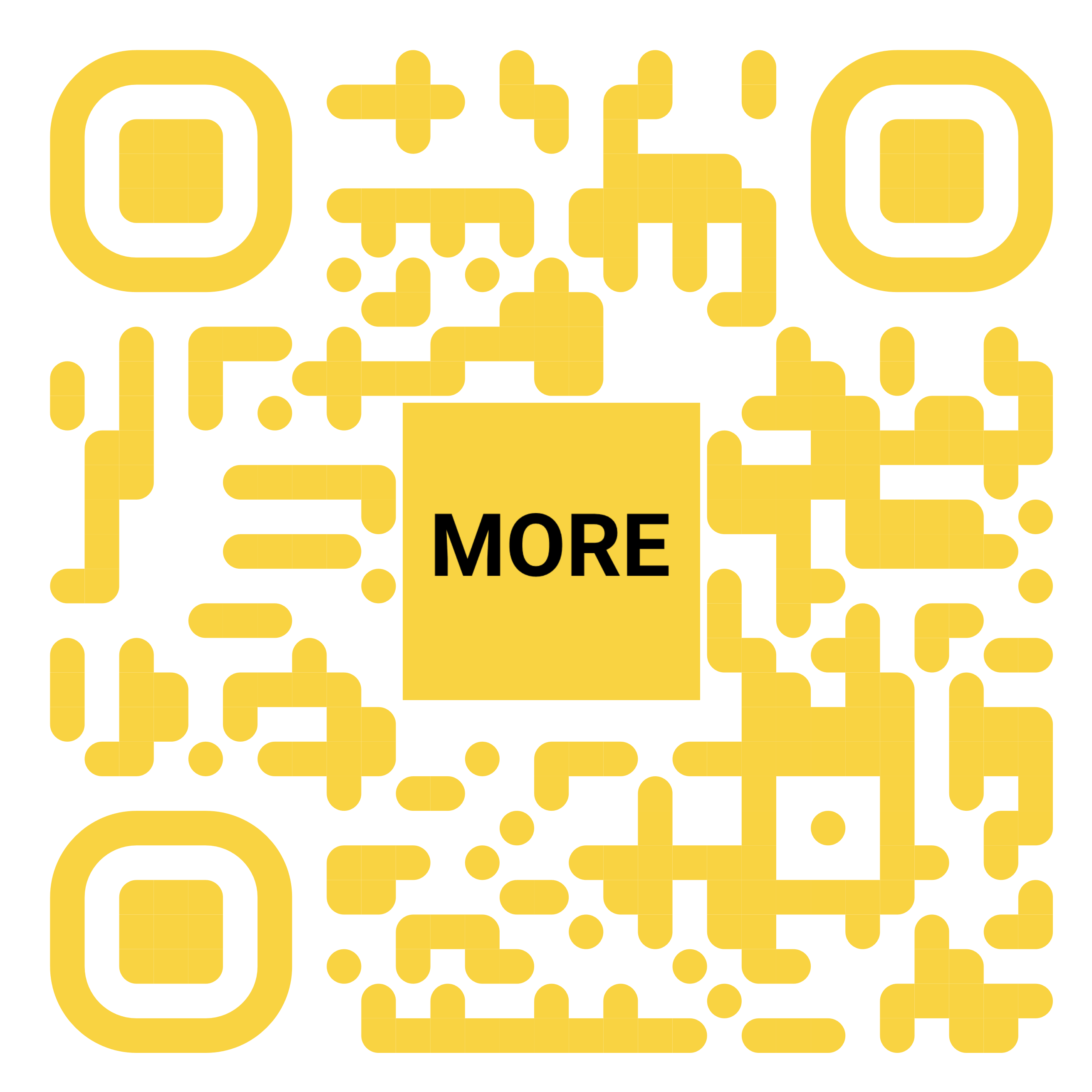iOS 18.3 automatically enables Apple Intelligence for users, requires opt-out to disable
17 hours ago
iOS 18.3 is launching soon, as today’s RC beta confirms. Alongside updates to notification summaries, the release will also automatically enable Apple Intelligence for iPhone users, and the Mac and iPad will follow suit.
Apple Intelligence becomes opt-out in iOS 18.3Up until now, Apple Intelligence has been an opt-in set of features for users.
When installing iOS 18.1 or 18.2, users would be asked if they wanted to enable the AI upgrades, and only after confirming would the features become available.
But in iOS 18.3, that’s going to change.
Per Apple’s just-published beta release notes, iOS 18.3, iPadOS 18.3, and macOS 15.3 will all automatically enable Apple Intelligence upon installation.
Here are the official details on the change:
Similar notes are included for the iPadOS and macOS updates.
Change follows months of public Apple Intelligence availabilityFor users with a supported AI device, the vast majority have likely already enabled Apple Intelligence.
However, for those who haven’t yet, Apple is going to flip the switch on those AI features when the update arrives.
What’s unclear is what will happen for users who at one point enabled Apple Intelligence, then later decided to disable it in Settings.
Hopefully, iOS 18.3 and its companion updates won’t re-enable the features, but we’ll have to wait and see what happens after the public release arrives.
iOS 18.3 is overall a feature-light release, but notably it does include several changes to AI notification summaries—the most controversial AI feature so far.
It seems that Apple feels like, with those changes, and a couple months with Apple Intelligence available publicly, now is the right time to activate its AI features by default.
What do you think about this change? Is it surprising at all? Let us know in the comments.
Best iPhone accessories ...Read the fullstory
It's better on the More. News app
✅ It’s fast
✅ It’s easy to use
✅ It’s free