How to install Epic Games for monthly free Android titles
1 day ago
Epic Games has recently begun offering free games for Android — something it’s been famous for doing on PC. This guide will take you through installing the Epic Games on Android, since it isn’t as easy as downloading it from the Google Play Store.
Free games are always welcome, especially considering Epic Games likes to offer titles that are worth quite a bit when not on sale. The store started offering courtesy games just recently, with the catalog expanding beyond Fortnite and Fall Guys with over 30 Android games already.
The caveat to this, Epic Games is an entirely separate storefront outside of the Google Play Store. This essentially means that users will need to download an APK and install it on their device — most of which have a few safeguards in place to prevent this. Directly from Epic Games, the APK is safe to download so long as you trust the corporation in the first place.
The app is structured almost exactly like its PC counterpart. A slew of games are available to buy and play on your Android device. With an account, those games will transfer from device to device, including the free offerings. The storefront plans on offering free games every month.
How to install Epic GamesAs mentioned, an APK is needed to install the Epic Games store on Android. The below instructions will bring you through the entire process, though keep in mind that some devices have different safety nets for unknown apps.
After the Epic Games app is installed, you can sign in and download/buy any games you want. All will be compatible with Android, including the free ones every month.
...Read the fullstory
It's better on the More. News app
✅ It’s fast
✅ It’s easy to use
✅ It’s free


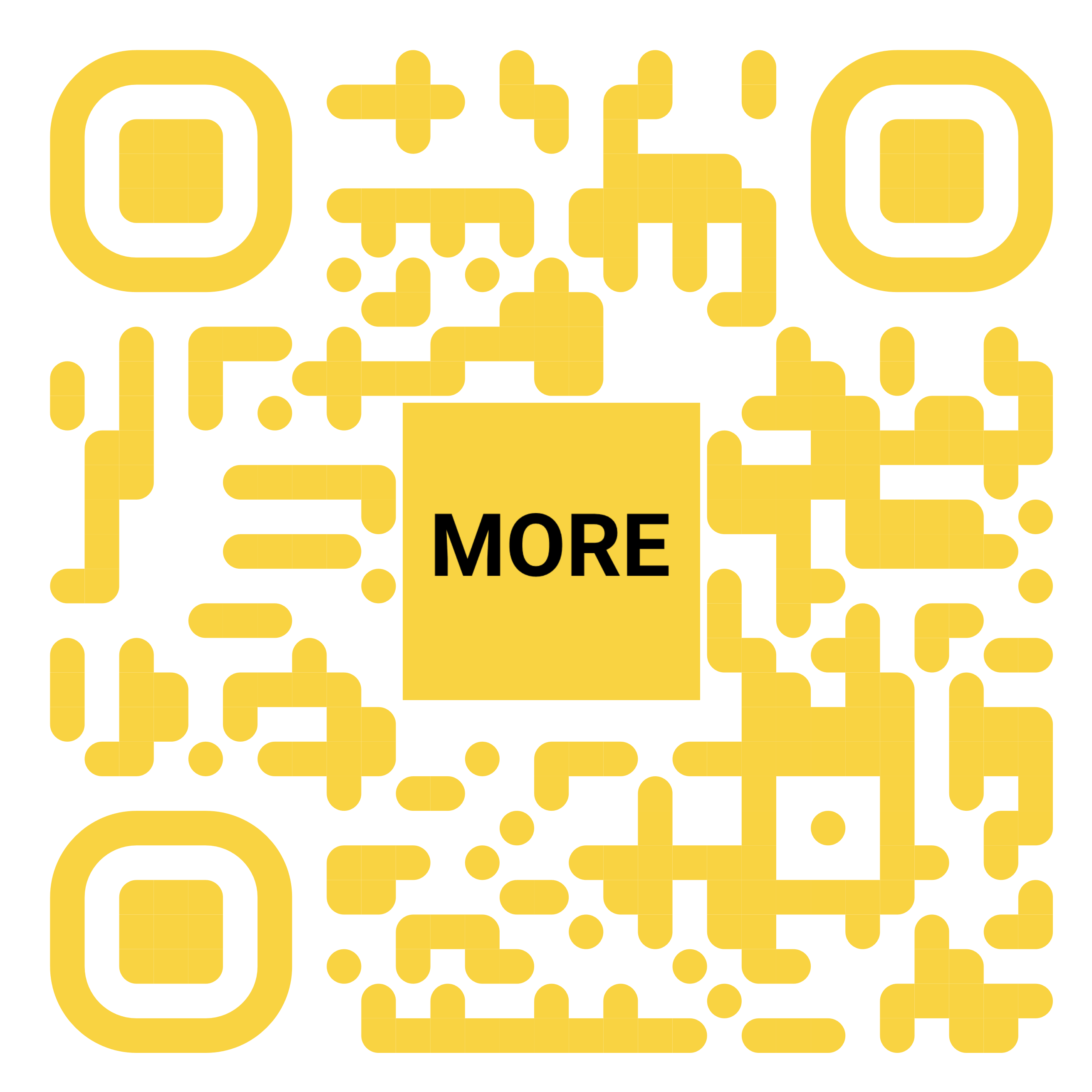






.png)