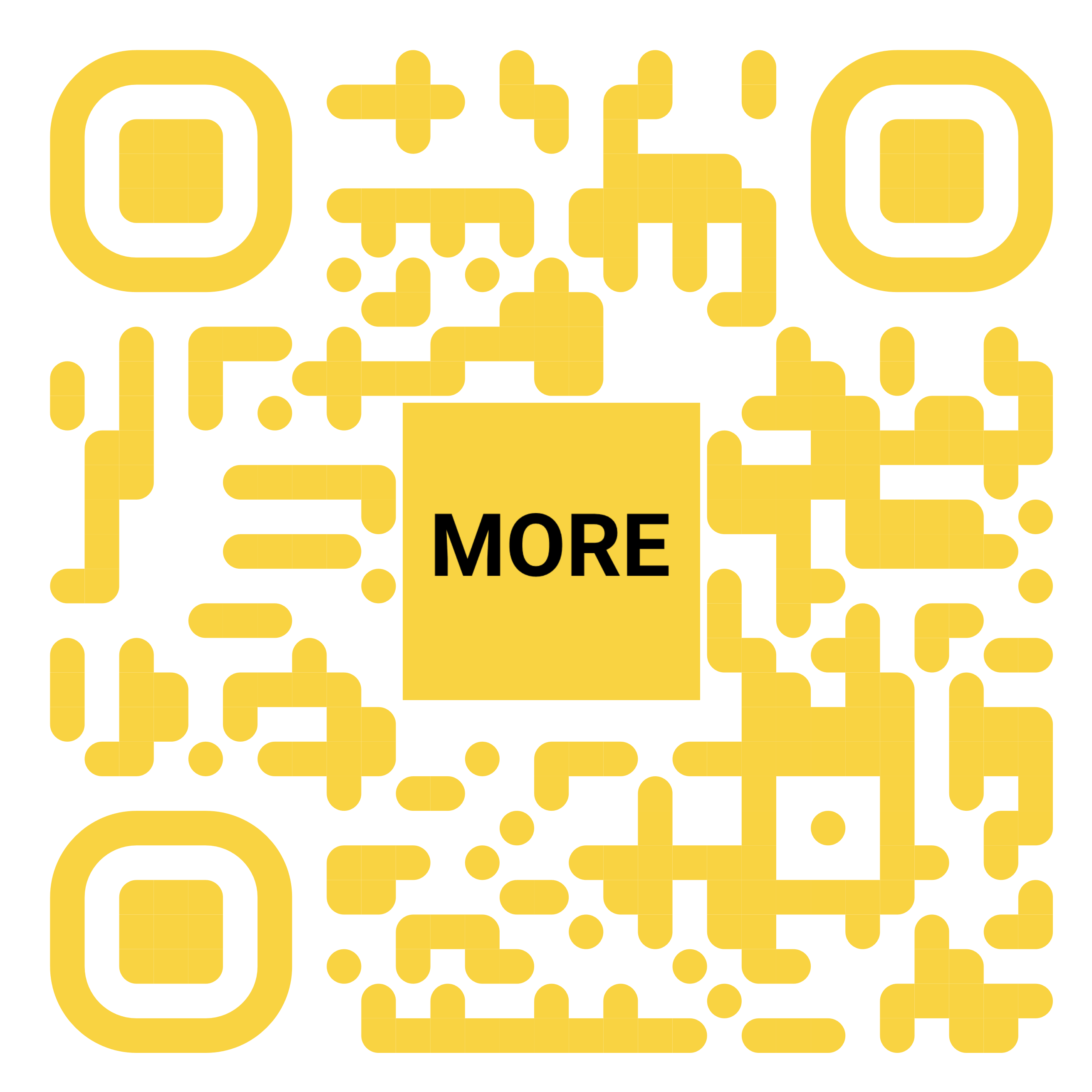NotebookLM can now search the web and ‘Discover sources’ for you
1 day ago
To date, NotebookLM works by having you manually add files and links, with Google now introducing a “Discover sources” button that searches the web for you.
In the Sources pane, there will be a new “Discover” button (right next to “Add”) that features a magnifying glass and sparkle. Tapping brings up a “What are you interested in?” box to “Describe something you’d like to learn about.”
Afterwards, “NotebookLM will bring back a curated collection of relevant sources from the web.” Up to 10 link recommendations will appear, with each accompanied by an “annotated summary explaining its relevance to your topic,” with the ability to tap to read.
You can add all of them or uncheck to just select some. They will appear like any other source can be used in Audio Overviews, FAQs, Q&A, etc.
Google describes it as a “fast and easy way to quickly grasp a new concept or gather essential reading on a topic.”
Meanwhile, for those new to NotebookLM, Google is adding an “I’m feeling curious” button underneath the text field to “generates sources on a random topic, offering a quick way for you to see the product’s source discovery agent in action.”
Notably, Google says Discover sources is the “first of a series of NotebookLM features that uses the power of Gemini to find and collect relevant sources for your notebook.”
It’s rolling out to all free and paid NotebookLM users in the next week.
...Read the fullstory
It's better on the More. News app
✅ It’s fast
✅ It’s easy to use
✅ It’s free