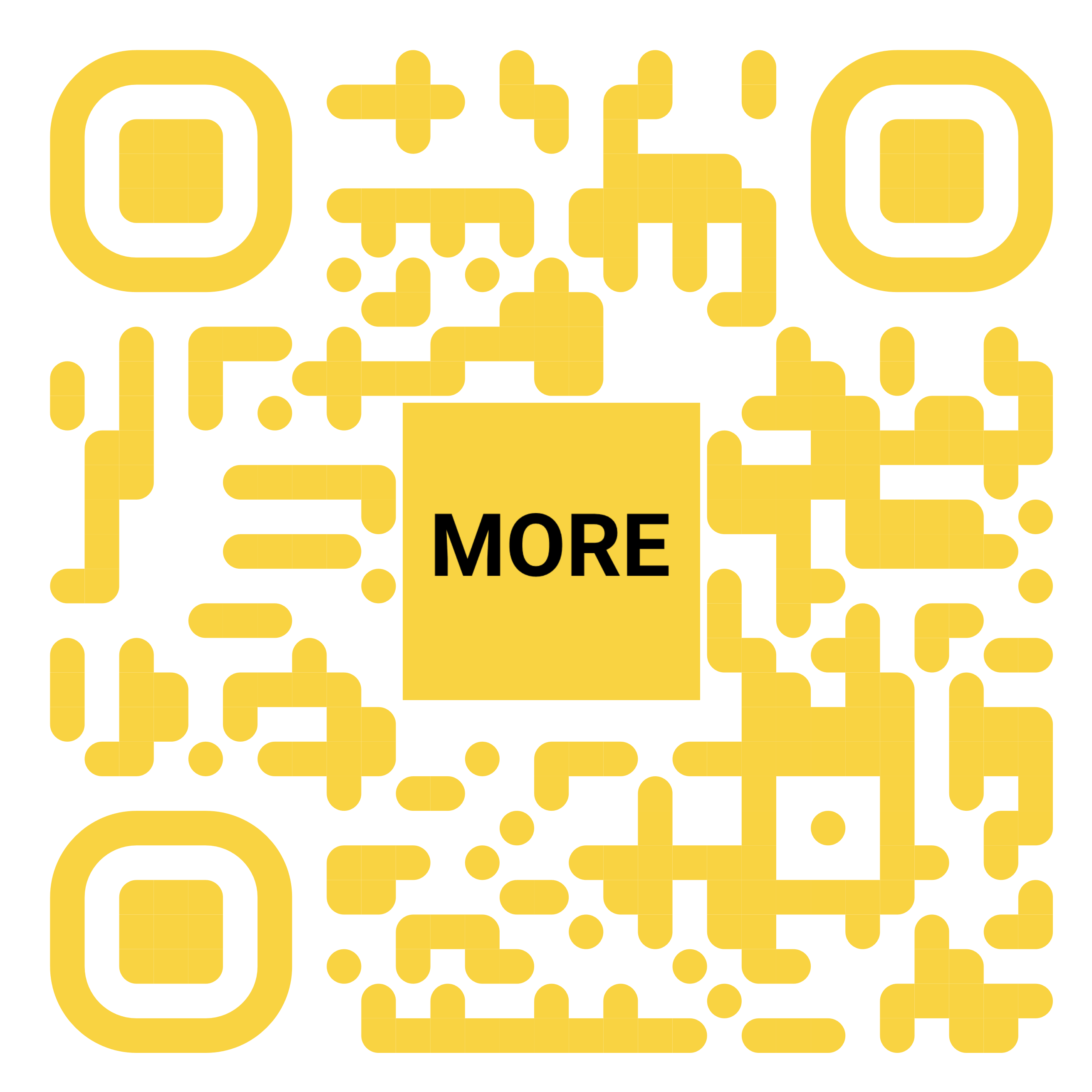Android Canary tests colorful weather icons, removing AI Mode from Pixel Launcher
1 day ago
The first Android Canary has a number of user-facing tweaks for the Pixel Launcher that let you remove the AI Mode shortcut, while bringing back the colorful At a Glance weather icons.
You will be able to disable the AI Mode shortcut in the Pixel Launcher search field that Google rolled out with Android 16. This new Google Search experience is currently available in the US and India, with the shortcut an alternative to opening the Google app. The upcoming QPR1 update will redesign the bar entirely.
Go to Google app > profile menu > Settings for “Customize Pixel Search Box.” You will be able to uncheck the “AI Mode” toggle, which is enabled by default. The search field will return to just having voice and Google Lens shortcuts, with Google (currently) dropping the bar in a pill container design. We’re seeing this change with the latest Google app beta (version 16.26).
Meanwhile, the initial Material 3 Expressive redesign introduced white weather icons in At a Glance at the top-left corner and lockscreen underneath (or next to) the time. This new design also came to the Google Clock app.
This Android Canary build brings back the colorful weather to the Pixel Launcher. It’s the same icon set as in Android 16 and earlier. This greatly aids visibility and glanceability.
Hopefully, these tweaks will be available by the initial Android 16 QPR1 release in September.
...Read the fullstory
It's better on the More. News app
✅ It’s fast
✅ It’s easy to use
✅ It’s free