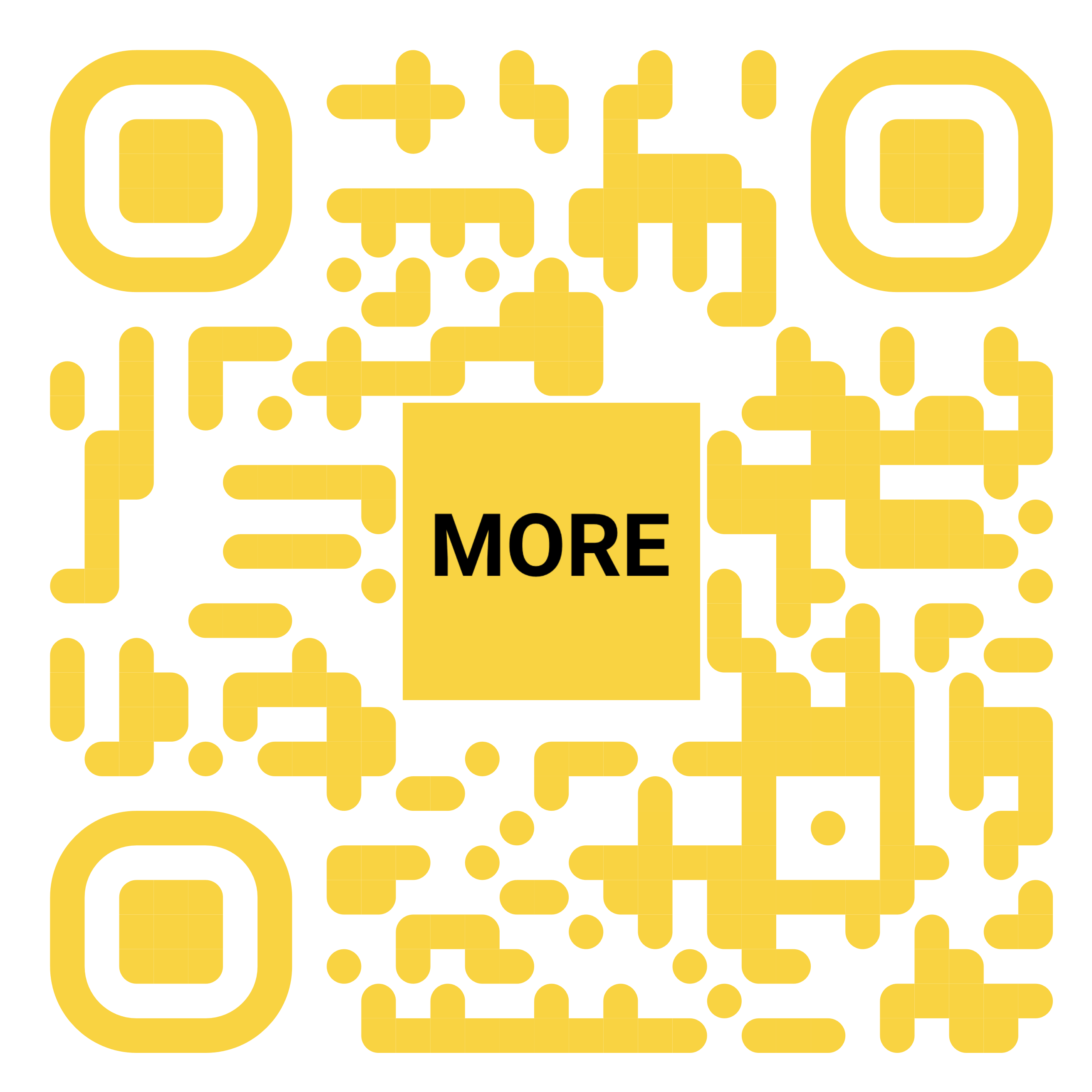Gemini for Android gets homepage redesign, black dark theme, & ‘My Stuff’
3 days ago
Following the last redesign in September, the Gemini app has a new look for its homepage and conversations, starting on Android.
On mobile, this homepage redesign still starts with a (non-blue) greeting, but is now followed by “Where should we start?” underneath. The capability chips are now arranged in a list:
Another tweak sees “Gemini” in the app/top bar get a little bit larger following the model switcher move.
Old vs. new
If you have the dark theme enabled, Google has switched from gray to black, though the color of the prompt box and full page conversations are unchanged for a curious dual-tone look. Meanwhile, the light theme adds a blue/gray hue to its background.
The navigation drawer is updated, and sees a new “My Stuff” section that shows images, videos, and Canvas works that you’ve generated. Joining Gems and Chats, you see the last three creations in rounded squares, while tapping the chevron takes you to a fullscreen feed.
Conversations on mobile see some changes. The top-right corner loses its account switcher for a new chat button, while the conversation name now doubles as a dropdown menu to Share conversation, Pin, Rename, or Delete. These actions were previously only available from the navigation drawer.
As of today, we’re seeing this Gemini homepage redesign widely rolling out on Android with Google app 16.45. We’ve yet to see full availability on iOS or the web.
...Read the fullstory
It's better on the More. News app
✅ It’s fast
✅ It’s easy to use
✅ It’s free