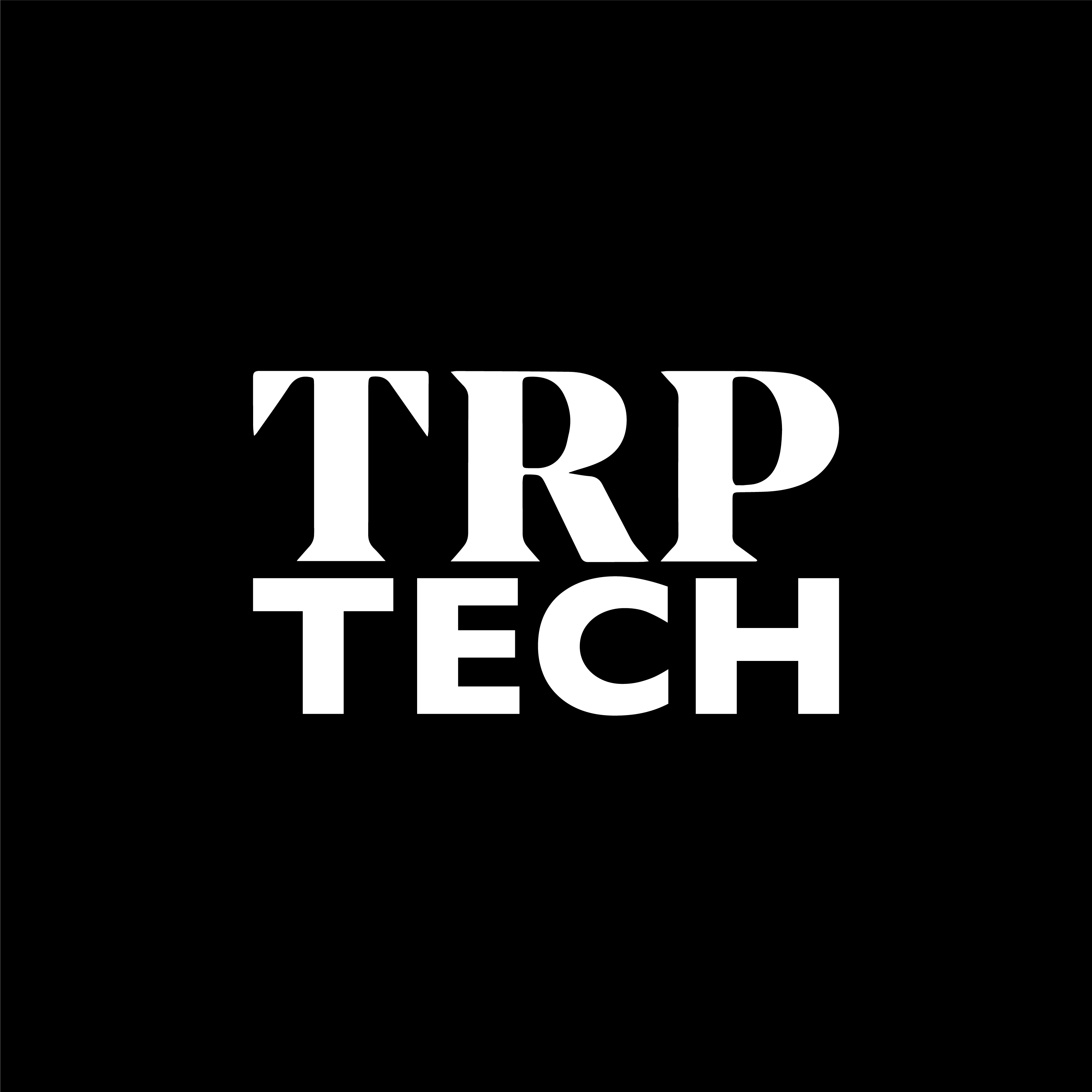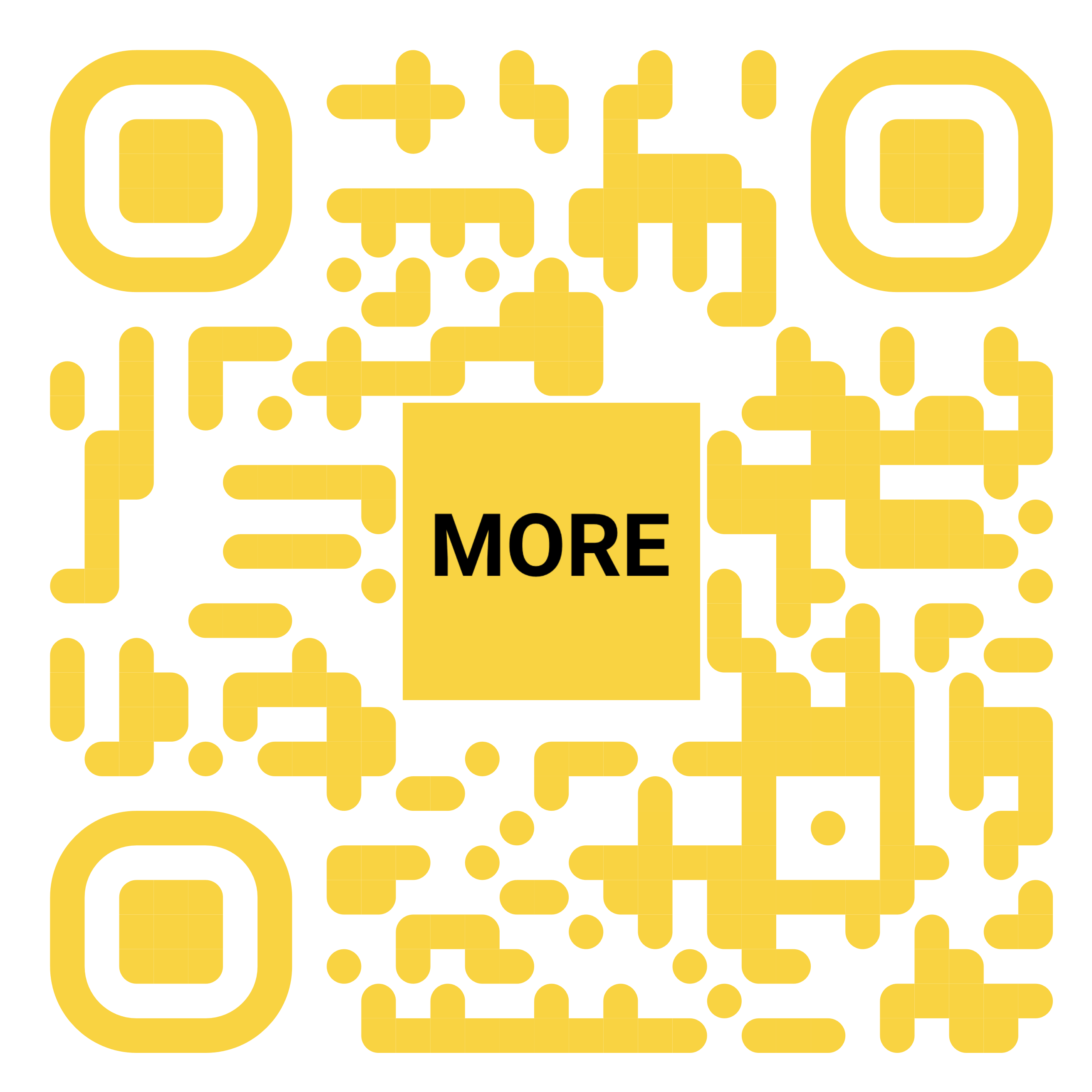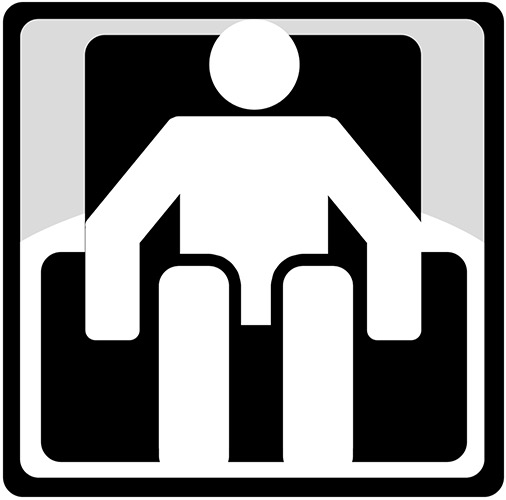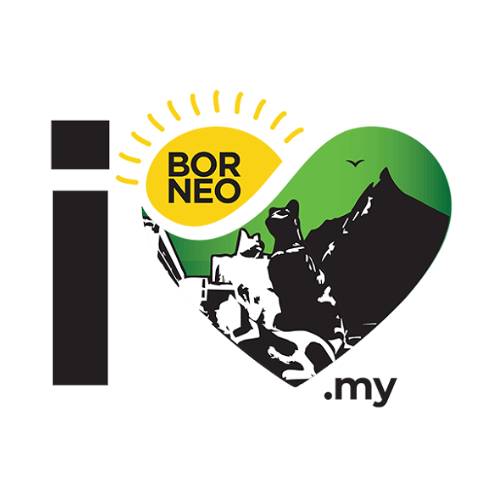Lost Your iPhone? Here’s What to Do
1 month ago
Subscribe to our Telegram channel for the latest stories and updates.
Losing your phone is undoubtedly a nightmare, especially for iPhone users. While Android users may feel anxious about losing their devices, iPhone users often feel the impact more acutely, given the phone’s high price tag or ongoing instalment payments. Beyond the cost, losing an iPhone can mean losing access to sensitive data, photos, and important accounts.
What Should You Do If Your iPhone Goes Missing?
Don’t panic—there are steps you can take to recover your device or secure it if it’s lost. The key takeaway:
REMEMBER YOUR APPLE ID AND PASSWORD!
Your Apple ID is crucial for tracking your phone, locking it remotely, or erasing its data to prevent misuse. Once you’ve got that ready, here’s what to do:
1. Access a laptop or computer and search for “Find My iPhone” on Google.
2. Log in with your Apple ID and password.
3. Wait for Apple to locate your iPhone. If the phone is turned on and connected to the internet, you’ll see its current location.
4. If your iPhone is in ‘Offline’ mode, it can still be tracked even when switched off, thanks to features available in iOS 15 and above.
If the phone is beyond your reach:
• Activate ‘Lost’ mode in the Find My app and display a message on the screen. For instance:
“This iPhone has been stolen. If found, please return it to the owner by calling 016 XXX XXXX.”
• This message ensures that anyone finding the phone knows how to contact you while preventing the thief from using the device.
If recovery seems impossible, use the Find My app to erase the iPhone remotely. This will delete all your data, keeping your personal information safe.
A Few More Tips to Stay Prepared
• Always keep your Apple ID and password safe. Write them down and store them securely in an easily accessible location.
• Enable Find My on your iPhone and ensure it’s always turned on. You can find this setting in Settings > [Your Name] > Find My > Find My iPhone.
• Regularly back up your data to iCloud to minimise losses if the device is permanently inaccessible.
By taking these proactive steps, you can minimise the stress and potential damage of losing your iPhone. Remember, preparation is key!
...Read the fullstory
It's better on the More. News app
✅ It’s fast
✅ It’s easy to use
✅ It’s free