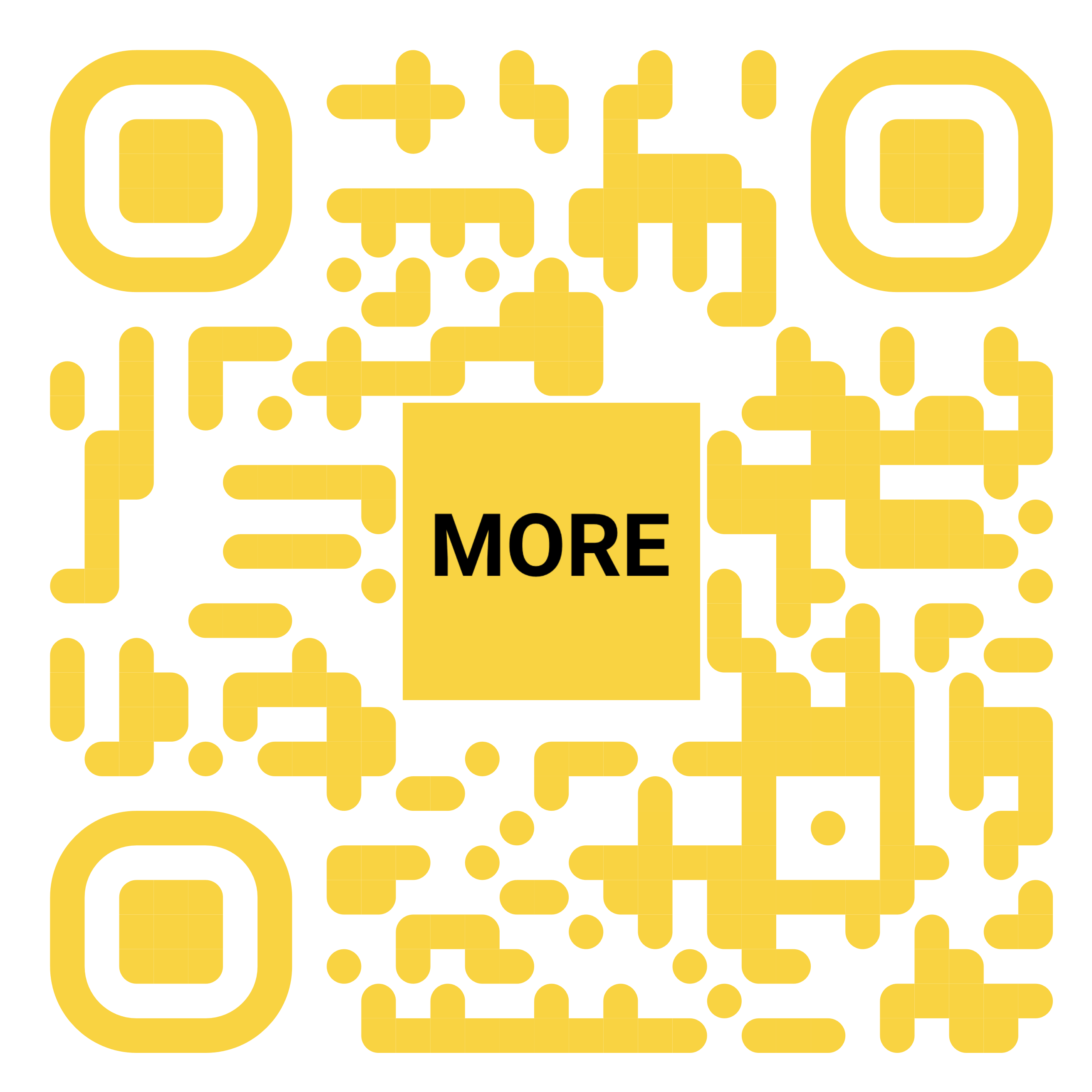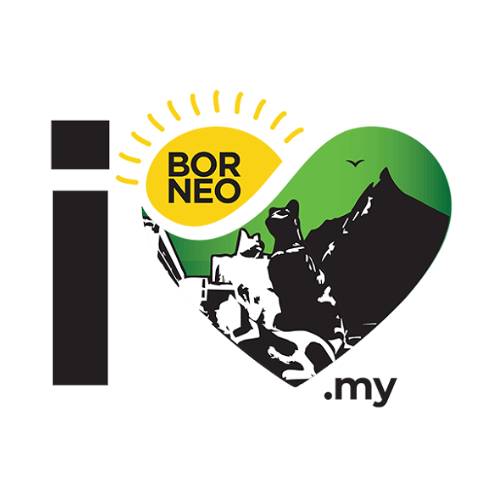Apple warns spyware targets via ‘threat notifications,’ offers these next steps
1 day ago
Did you know that Apple, for years, has had a system and process for sending ‘threat notifications’ to users of suspected spyware attacks? Here’s what that means, and new details on the guidance Apple gives users with a compromised device.
Spyware victims tend to be high-profile targets, not the average Apple userLorenzo Franceschi-Bicchierai writes for TechCrunch:
We first reported on these ‘threat notifications’ back in 2021 when Apple published a support document about them. That document, which was last updated on October 24, 2024, is available here.
It explains that if you’re the victim of a suspected spyware attack, you’ll be notified in multiple ways:
The good news is that most users will never receive a threat notification, because the types of attacks they warn against are usually reserved for high-profile targets. As Apple puts it, those who are “individually targeted by mercenary spyware attacks, likely because of who they are or what they do.”
Threat notifications: next steps to takeApple’s support document further explains what you should do if you receive a threat notification:
So if you’re a suspected target of spyware, Apple won’t provide direct assistance itself. Rather, the company will direct you to the Access Now helpline.
Apple notes: “Outside organizations do not have any information about what caused Apple to send a threat notification, but they can assist targeted users with tailored security advice.”
Several cybersecurity experts TechCrunch spoke with praised Apple’s efforts in this area, saying that the introduction of threat notifications has ‘been a game-changer.’
Apple also provides the following security recommendations for all users, which can hopefully prevent the need for ever getting a threat notification. Users should:
Have you ever received an Apple threat notification? Had you ever heard of them before now? Let us know in the comments.
Best iPhone accessories ...Read the fullstory
It's better on the More. News app
✅ It’s fast
✅ It’s easy to use
✅ It’s free