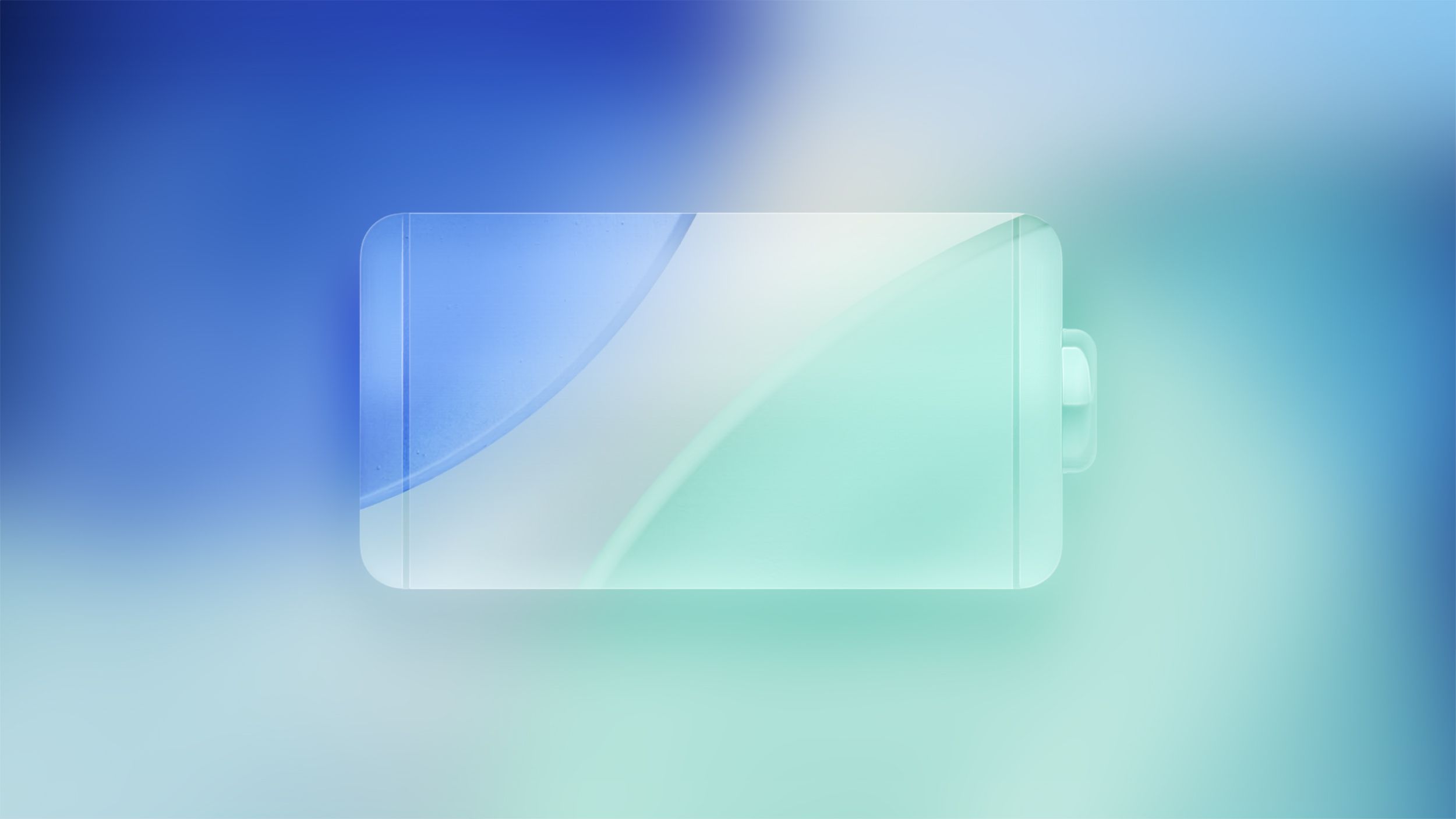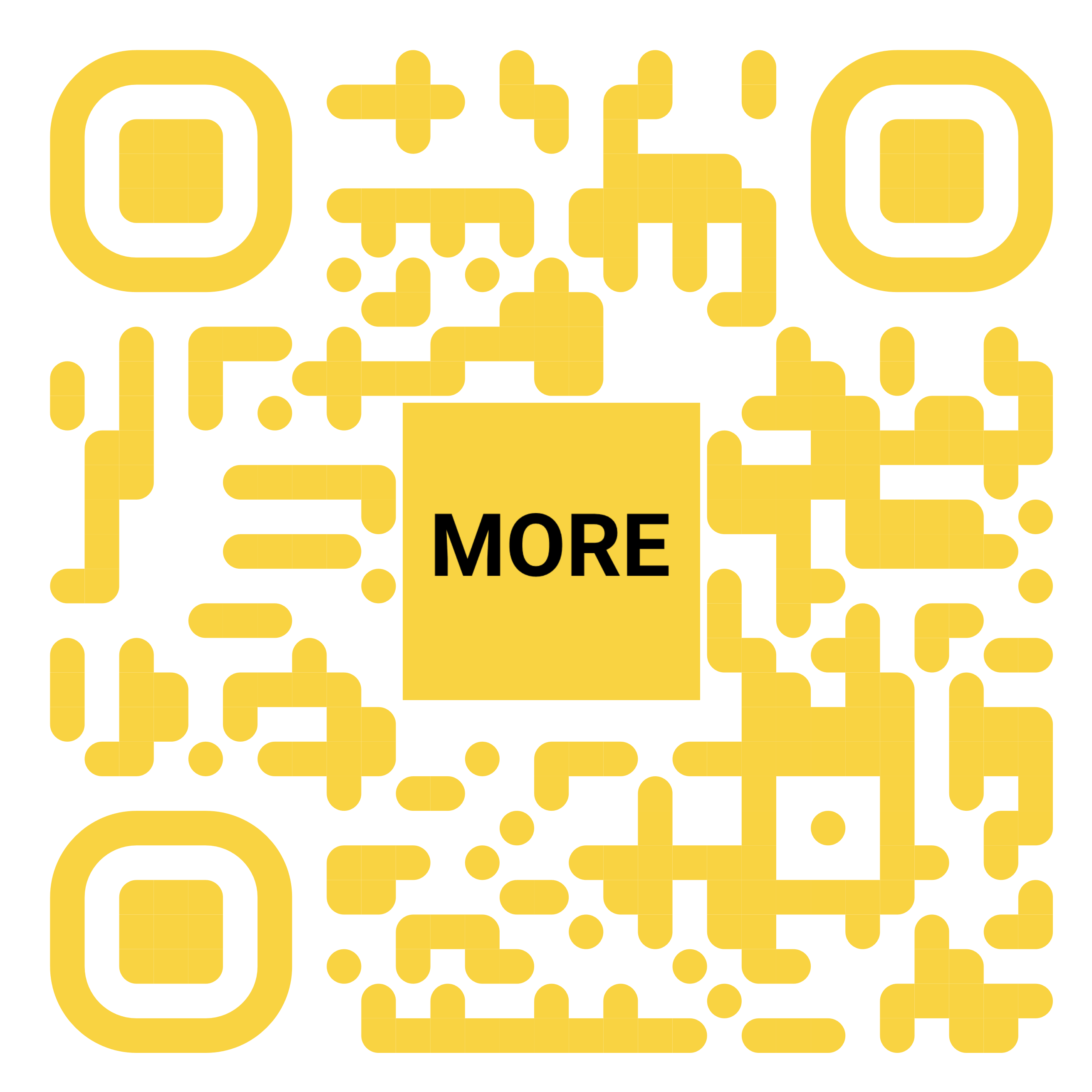iOS 26.1 Beta Liquid Glass Battery Drain Test: Tinted vs Clear Mode
1 day ago
In the fourth iOS 26.1 beta, Apple added a "Tinted" option that reduces the translucency of Liquid Glass for those who prefer a more opaque look. I saw some comments wondering whether the setting might preserve battery life, so I thought I'd do some testing.
Test SettingsI did four separate tests using the iPhone 17 Pro Max, and I kept the parameters as similar as possible. Here are the settings I used for each test:
For every test, I used Light mode and not Dark mode, I turned off True Tone and Night Shift, and set my iPhone to 50% brightness. The display was also set not to turn off. My battery health is still 100%, and ambient temperature during testing was 68 to 72 degrees.
I left my notifications turned on because I get a fairly even distribution of notifications throughout the day and I wanted to mimic how I'd use my iPhone. My Home Screen was set to the standard icons.
How I TestedI did the exact same series of actions for each test, timed to the second.
During each of the five segments, I swiped to access notifications on the Lock Screen four times, and swiped to open Control Center four times. I opened up notifications and Control Center 20 times total for each test, then swiped back to close them. These were timed to roughly 3.5 minute intervals.
When I swapped from one app to another, I swiped up to close it and exit to the Home Screen, swiped down to bring up search, typed in the app name, and tapped to open it.
Every test was 2.5 hours, with a few extra seconds between each segment to switch apps. Tests were split over two days, one at approximately 3:00 p.m., and one at 5:30 p.m.
I only charge my iPhone to 80%, so between each 2.5 hour period, I charged my iPhone back to 80% before starting the next test. The only wildcard factors were notifications and the content that was on TikTok and Instagram as I scrolled.
Test ResultsThe results weren't what I expected. I went into this test thinking that turning on Reduce Transparency and Reduce Motion would have an effect, but it didn't. I didn't find a selection of settings that changed the battery that my iPhone used.
I did end up with 1% less battery with the two middle tests, but there wasn't enough of a deviation to draw any conclusion. I can't see fractions of a percent with battery measurements, so it's possible that the two 70% tests were close to 69% and I had minor differences because of the small variations in content between tests.
Test Results ExpandedI wanted to include the percent totals for each segment of testing because there were some minor differences.
CaveatsI wanted my test to mimic how I might regularly use my phone, but it was only a 2.5 hour period. It's possible that a full 16 hours of swiping in and out of apps and features that use Liquid Glass could have more of an aggregate battery saving effect. I'm guessing it would only be a tiny percent of overall battery usage though, and mostly inconsequential.
The apps that I used don't all have Liquid Glass-heavy interfaces. TikTok and Instagram, for example, barely use Liquid Glass at all. Heavy use of apps that have more Liquid Glass elements could change the results, but there aren't many apps that I spend a lot of time on that use Liquid Glass like that.
I use an iPhone 17 Pro Max. I am curious if there would be a difference in battery life on an older iPhone that might struggle more to render Liquid Glass effects.
If anyone with an older iPhone wants to do similar testing, I'd be happy to revisit this with another article that includes more testing from MacRumors readers. I am also able to do more testing if anyone has suggestions on what I might be able to change to actually reduce battery consumption.
ConclusionOn the iPhone 17 models, I don't think there are Liquid Glass-related settings to change that will make a meaningful difference in battery consumption.
There seems to be no reason to turn on something like Tinted mode or Reduce Transparency unless you want the opacity for visual preference reasons.
Low Power Mode, Adaptive Power Mode, Dark Mode, and turning down screen brightness seem to still be the most effective ways to eke out more battery life.
...Read the fullstory
It's better on the More. News app
✅ It’s fast
✅ It’s easy to use
✅ It’s free